
Hello. My name is Brady Robinson. I'm a licensed mental health therapist (see link for my profile), owner and author of GoWithThat Software. If you have any ideas or suggestions, please feel free to send me an email. I am a full-time professional counselor and I only work on this software as a hobby these days. I'm always happy to hear how this software is being used throughout the world. Please note that I'm working hard to fix any bugs you tell me about. It's not a perfect software but I'm getting a lot of positive feedback. Check the Last Updated date below to know if you're up to date (compare with the date of the file you downloaded).
Donations can be sent via PayPal via this link below:
https://www.paypal.com/donate?hosted_button_id=AVMNFQAWN83NC
** Your name and email will never be sold or given away. Your information will only be used to communicate to you about product updates and future solutions.**
Windows 64bit Compatible. This version not compatible with 32bit versions of Windows (..but if you absolutely need a 32bit version use the next one listed below).
Last Updated : 4/24/2020


To install you need to download the compressed Zip file to your computer. Unzip the file to any location of your choosing. To run the program, double-click on the Go With That icon (see below):
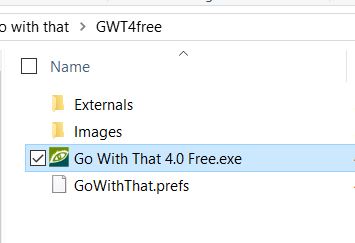
Now Mac OSX Catalina Compatible
Last Updated: 4/12/2020

Once downloaded (most Macs usually default to the Downloads folder), you will see a folder named "Go With That 4.0 Free." Open this folder and drag the GoWithThat icon onto your desktop or Applications folder.
Thanks for the support Sheldon W!
Thanks Robin N. for your support!
The Healing Center showed their appreciation! Thanks for the support!
Jean-F. Much Appreciated!
Tammy C. thanks for contributing!
Melisa D. Thanks for the donation. Thanks also for being my test subject!
Thanks for the donation Brendel!